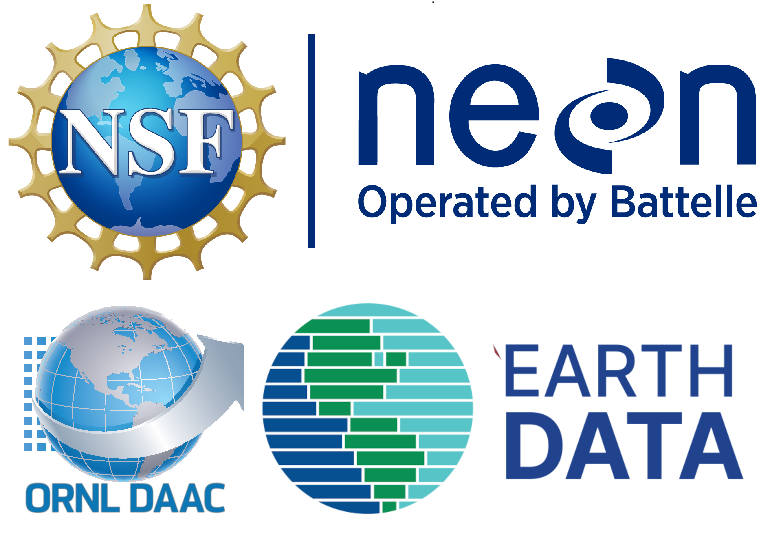Prerequisites
To follow along during the workshop, or to run through the notebooks contained within the repository using the Openscapes 2i2c Cloud JupyterHub (cloud workspace), the following are required. All software and accounts are free.
- Laptop or tablet
- Participation in the exercises requires a laptop or tablet. Yes, a tablet works too! All workshop participants will have access to a 2i2c Jupyter Lab instance running in AWS us-west 2.
- Participation in the exercises requires a laptop or tablet. Yes, a tablet works too! All workshop participants will have access to a 2i2c Jupyter Lab instance running in AWS us-west 2.
- Earthdata Login account
- Create an Earthdata Login account (if you don’t already have one) at https://urs.earthdata.nasa.gov/users/new
- Remember your username and password; you will need them to download or access data during the workshop and beyond.
- NEON User accout and API token
- Create a NEON User account (if you don’t already have one) following the instructions here: https://www.neonscience.org/about/user-accounts/
- Create an API token and save this; you will use this to download and access NEON data during the workshop and beyond. More detailed instructions on creating an API token can be found here: https://www.neonscience.org/resources/learning-hub/tutorials/neon-api-tokens-tutorial
- Note: you can also sign up for Data Notifications when you create your NEON User account. This will allow you to receive email notifications about updates or issues related to NEON data products of interest.